I was looking for a cheap way of getting an Arduino online and the official ethernet and wifi shields were just too expensive. coolcomponents.co.uk sell an RN-XV wifi module for around £30. There are a couple of issues I had to work through though:
Pin spacing
The little module has very tight pin spacing. It fits on the XBee Breakout Board but I didn’t want to spend any more so as you can see below, I did some terrible soldering to give myself direct access to 3.3V, GND, TX and RX pins. I may add some of the others later but that’s all you need to start with.
Getting It Set Up
There are lots of guides but they all either go through the shield, or were too complicated for my noob mind. It took me a long time but eventually after trudging through a bunch of details, I modified one of the Arduino example scripts to get me straight through to the module’s serial interface. The sketch is below:
/*
Serial Passthrough to pin 89 based on the mega multi-serial example
*/
#include <SoftwareSerial.h>
SoftwareSerial pin89Serial(8,9);
void setup() {
// initialize both serial ports:
Serial.begin(9600);
pin89Serial.begin(9600);
}
void loop() {
// read from port 1, send to port 0:
if (pin89Serial.available()) {
int inByte = pin89Serial.read();
Serial.write(inByte);
}
// read from port 0, send to port 1:
if (Serial.available()) {
int inByte = Serial.read();
pin89Serial.write(inByte);
}
} |
Connect your RN-XV to your arduino as listed below:
Pin 1 (3.3V) to Arduino 3.3V (DO NOT connect to 5V)
Pin 2 (TX) to Arduino pin 8
Pin 2 (RX) to Arduino pin 9
Ping 10 (GND) to Arduino GND
…and upload the sketch. If you open the serial console, you’ll probably now see some output from the module. Either way, send ‘$$$’ with ‘no line ending’. You should get the response ‘CMD’. If so, you’re all good and you can now change to ‘Carriage Return’ in the drop-down and try ‘show stats’. You should get some stat output back.
If that’s all worked then try the following to get onto your WLAN:
set wlan phrase pass-phrase
set ssid network-name
save
reboot
Once it’s successfully rebooted, I’d suggest a firmware update. It’s easy and just requires you to go back into CMD mode with ‘$$$’ (remember to turn off the carriage return), then run:
ftp update
ver
The manual suggests a factory reset so:
factory RESET
set wlan phrase pass-phrase
set ssid network-name
save
reboot
You should be all set now 🙂
There’s lots more info on the module’s page here

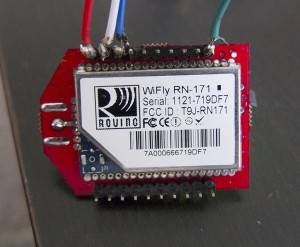
Sketch Arduino WiFi for Wifly modem configuration without library and
with front-end: https://dl.dropboxusercontent.com/u/101922388/WiflySanUSB.zip
I am not sure where you are getting your information, but good topic.
I needs to spend some time learning more or understanding more.
Thanks for wonderful info I was looking for this info for
my mission.